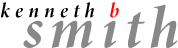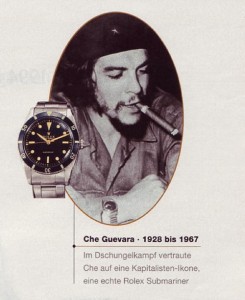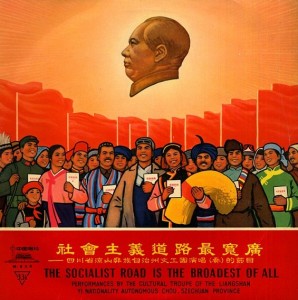Jed sent over WP29 yesterday. About the only thing I remember from WordCamp is that image control is increased. Let’s go see what happens with that right now.
Okay, it took a bit of fumbling but I think I got there, on the cropping of photos at least. When you select and image to include (Show) that is where you are given the Edit Image option. Dragging the cursor across the image give you the edit bars. THEN you have to click the scissors icon on top to Crop the image. Then hit the Save button which does not highlight until you have done all of the above. Then Insert Into Post and the normal fields to fill out or ignore. I do wish they would color the Insert Into Post button blue like the Save buttons. Clients always miss it.