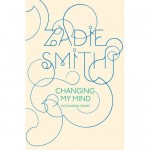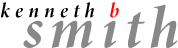3. Change settings on the ‘Plugins > Event Calendar’ options screen. [details]
You must choose which WordPress category to use for events. (Viewing the options screen for the first time also sets up the database, and upgrades events from older versions of EventCalendar.)
4. Add the Event Calendar or Upcoming Events list to your sidebar.
If you use the WordPress Widgets, then the Event Calendar is available as an easy to install widget. In order to use it you must first activate the “Event Calendar Widget” plugin.